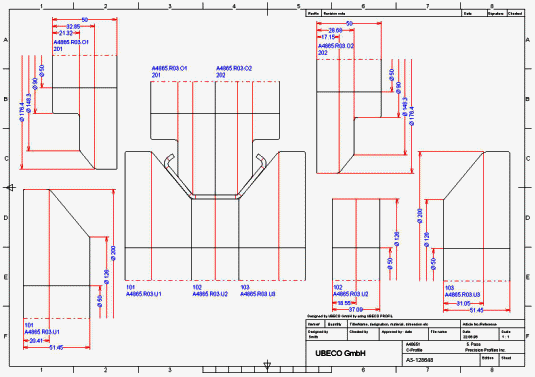
| Plot Roll Assembly Plan | <-- 21 22 23 24 25 --> |
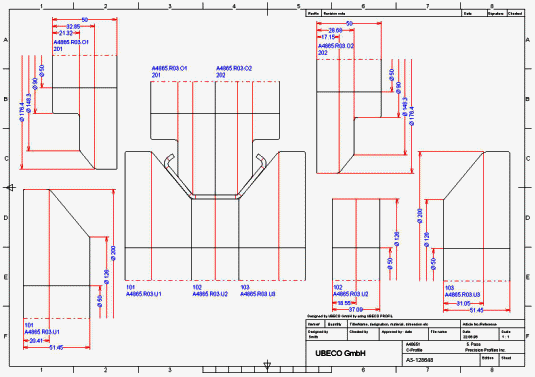
|
After designing the roll tools for a new roll formed profile the production drawings still have to be created. A Roll Assembly Plan for each roll forming stand is necessary that shows the mounted rolls and the separated rolls with dimensioning in addition. This is tedious work with CAD only: the rolls have to be separated and positioned by copying/moving, afterwards they have to be dimensioned. The drawing title block has to be filled out manually. A new feature of the roll form software PROFIL simplifies this procedure considerably. A prepared Drawing Template from a DXF file is opened and the stand drawing is created in the center. Then the rolls just can be picked up by mouse-click and copied or moved to another position and rotated or mirrored at the x- and y-axis. The dimensioning can be switched on and off as desired. The title block of the drawing is filled out automatically. |
Afterwards the drawing template can be saved. This means, instead of the rolls and the title block entries Variables are saved as placeholders. When the template later is reopened from another stand, the variables are replaced again by the rolls and title information from the new stand. Since the drawing template is a DXF file, it also can be modified by using any CAD system, if desired. The created roll assembly drawing can be plotted directly without the help of a CAD system. It also can be transferred to any CAD system to plot it from there, in case further additions are necessary. A third feature is to copy the drawing to the Windows clipboard in order to paste it into any other program. When in the course of time a collection of drawing templates for different kinds of roll forming stands exists, it is very easy to create new roll assembly plans just by using the appropriate drawing template. More: Roll Form Software Simplifies Creation Of Assembly Plan |